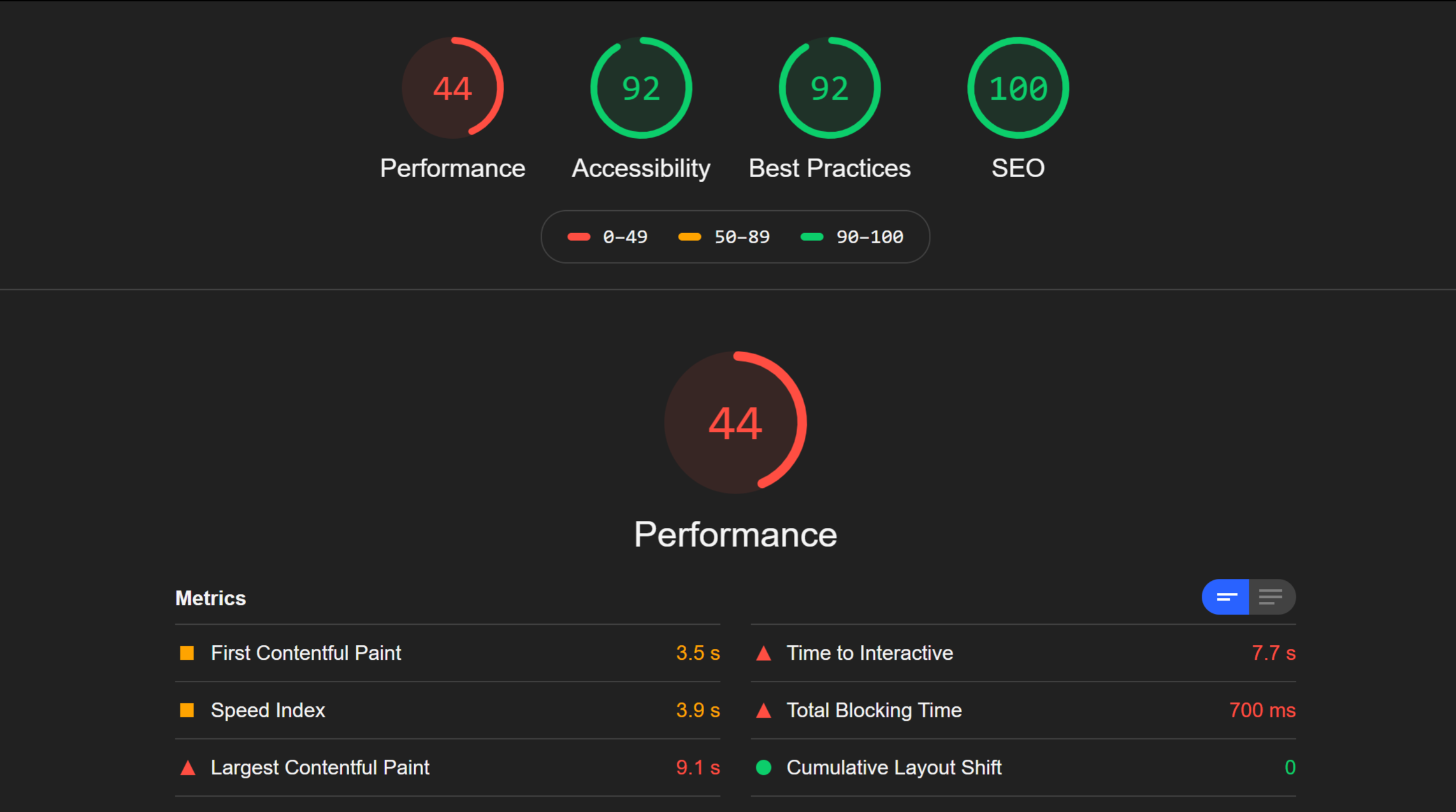Starting a New Blog
How I created this blog

Cloud Authority - My new blog
Welcome to my new blog, with some trepidation I am posting my first blog post at nearly the stoke of midnight on June 1, 2020. Primarily I am going to write on technology that I get to work with daily or I am learning as a Cloud Architect; like Azure, APIs, Microservices, DevOps, AppSec etc. I will also write my opinions on thoughts on IT industry in general as I observe it. I want to throw in reviews of books, articles, tools etc. I come across as well.
I don’t claim you will find something fundamental or original here, there are many competent bloggers and technology masters out there, who will write on the same topics, perhaps more eloquently. But I will bring my own perspective and I hope you will get something useful out of this.
This is my second attempt at starting a Blog. I tried once about 3-4 years back, and I wasn’t committed enough to sustain it, I even lost the domain.
I am now working from home due to the COVID 19 situation and decided I will try once more to write a blog. I admit that part of the reason is to do personal branding but mostly I really want to share some of what I learn and discover. I find that speaking or presenting on something enforces the learning. I hope writing this blog will make me a better architect and developer.
Tech stack of the blog
I bought the cloudauthority.dev domain name last year from Google domains. I have read that you should own the domain of the blog and host it on the apex domain. I was convinced that I want to use static web site generators and content would come from GitHub. I also want to have free or extremely cheap hosting with a very simple deployment workflow. I read and researched for over a month, there are just too many choices and I again procrastinated for too long. I am not a front-end developer and was looking for a simple content authoring as well.
Finally I settled on Visual Studio Code as editor, GitHub for content, Hugo for blogging framework, Academic for theme, Netlify for hosting and Cloudflare for DNS
Just as I was about to launch the blog, Microsoft announced Azure Static Web Apps at Build 2020. For a brief moment I was tempted to switch from Netlify, but I didn’t. Azure Static Web Apps is too new, there is no indication for pricing and it didn’t support apex domain. Also Netlify supports Hugo out of the box without having to setup any build and deploy steps. So Netlify it is. I may re-visit this decision in future.
Configuring Security for the blog
I am an avid follower of Troy Hunt’s blog and have taken a keen interest on web security. I wanted to secure my blog as best as I can in the beginning and continue to make to better later.
SSL configuration check
Netlify automatically enables TLS certificates with Let’s Encrypt. I checked the SSL configuration with SSS Labs. The result was A+ as shown below. First check passed.
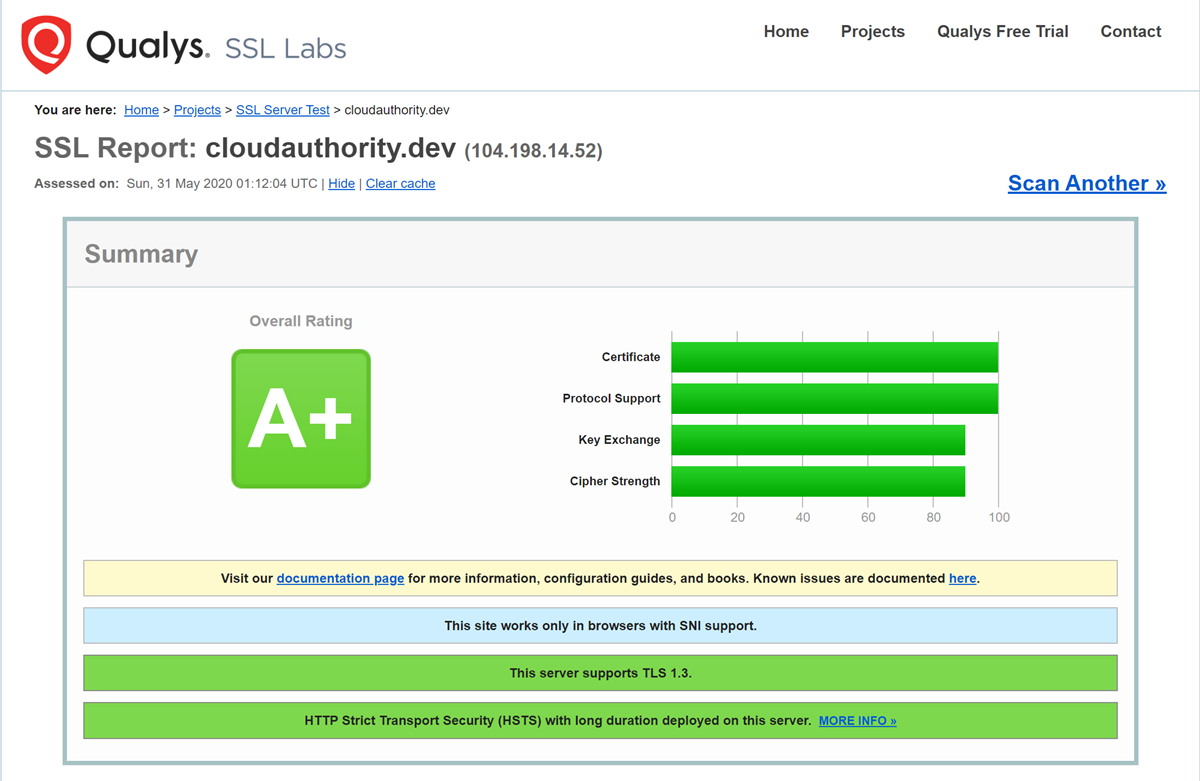
Security headers check
Scott Helme has written about security headers such as CSP and HSTS that increases the security of a web site and prevents many common attacks like XSS and MITM. He runs a online tool called SecurityHeaders where you can scan your site. The first result wasn’t that good. I got a D as the site was missing many headers.
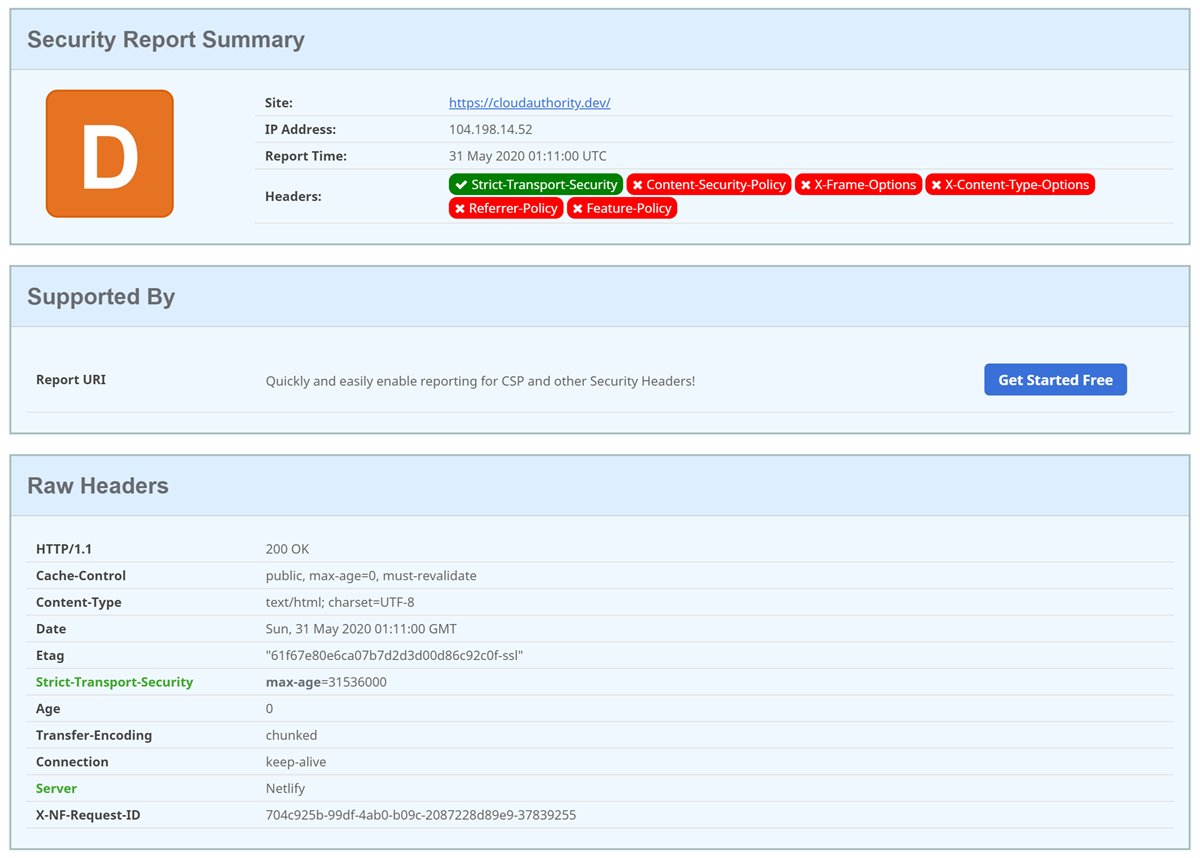
After tweaking the Netlify.toml file to add response headers I was able to get an A+. The final result is shown below. I will continue to tune this as I go.
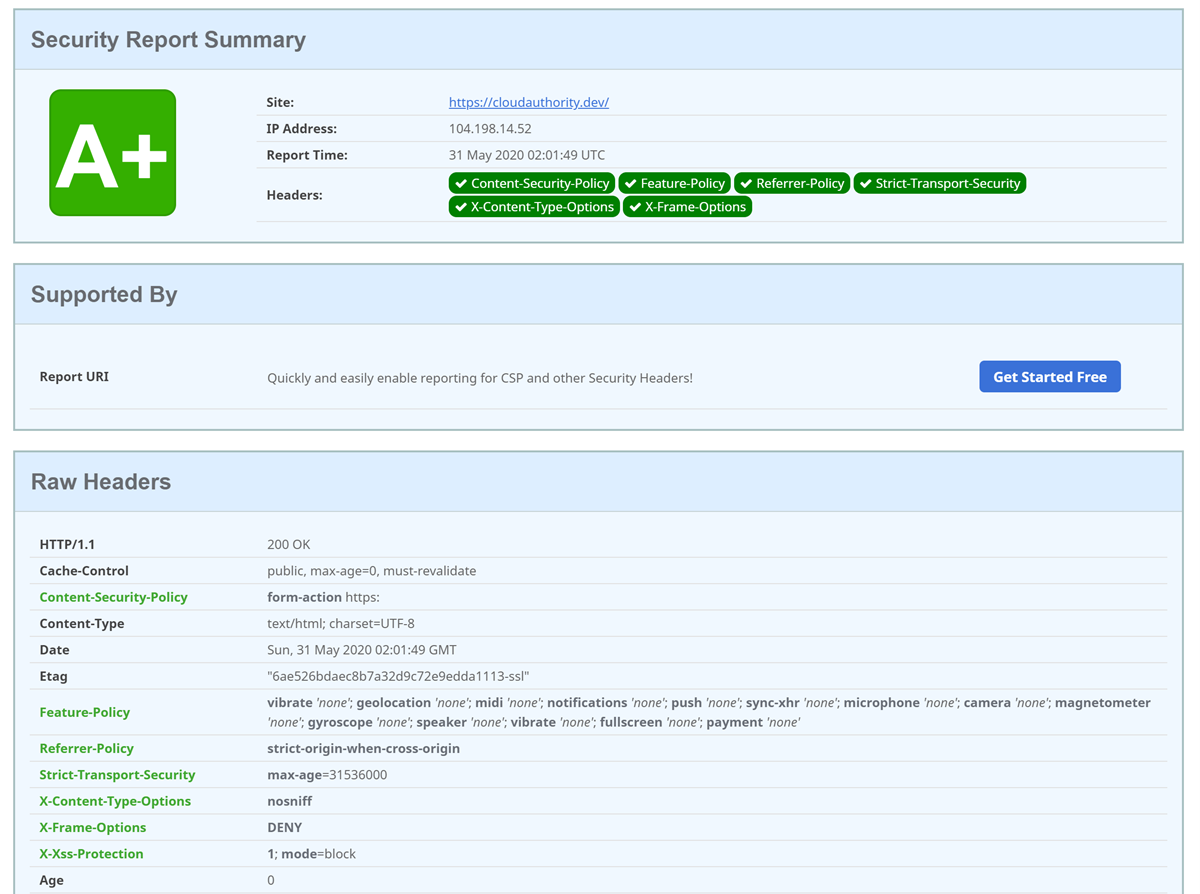
Configuring Report-Uri
I created an account at Report-Uri a project by Scott Helme. Report-Uri is a monitoring platform that captures browser reported CSP violations. i.e. if the scripts, css etc. on your site is served from unexpected domains or hosts. This detects and prevents common attacks like XSS. All it needs is a properly configured Content-Security-Policy header. I have started in report only mode for now to just monitor and not actually block the scripts. This is how my CSP reporting graph looks.
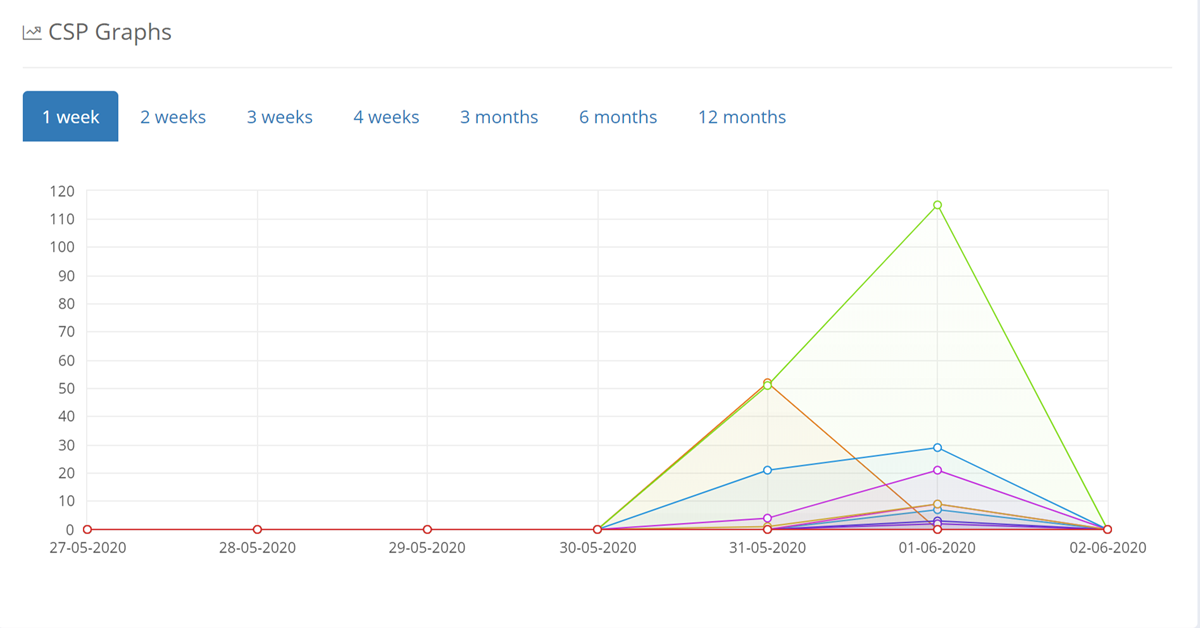
Performance check
I also checked the performance of the site at Google Dev Measure. The result is not great, I will try to optimise the performance, but for now I am happy to publish the blog.